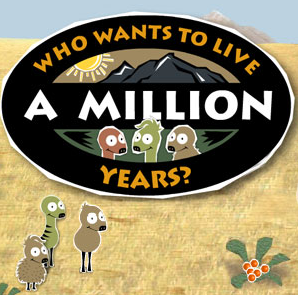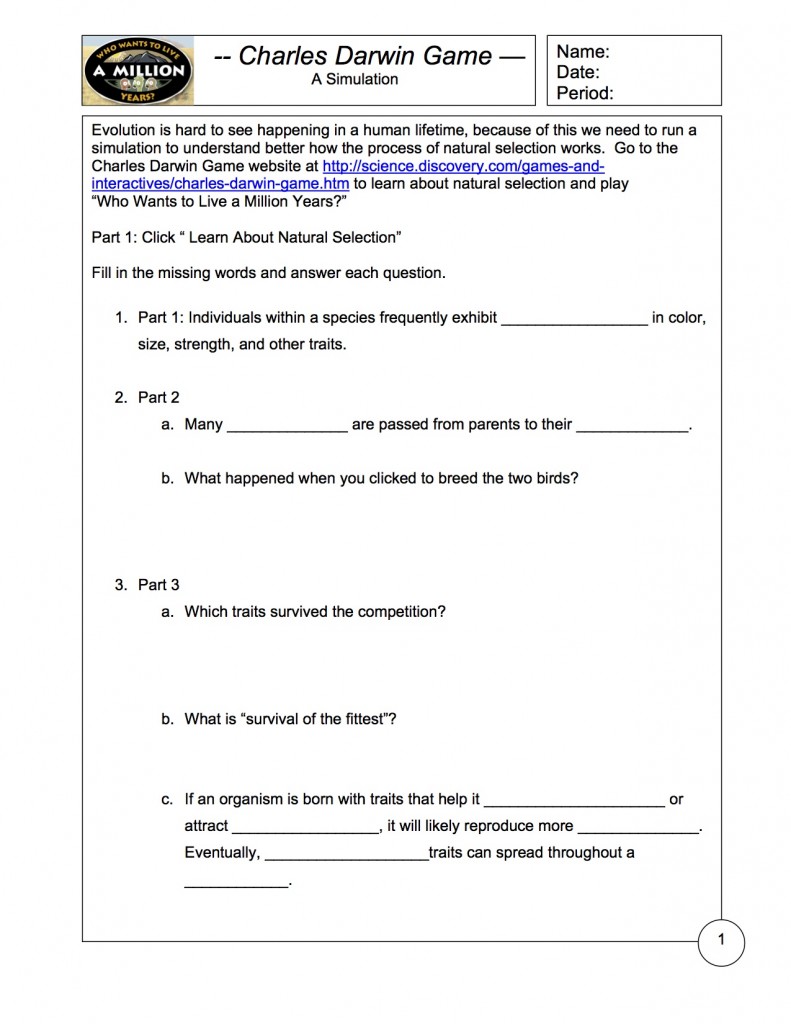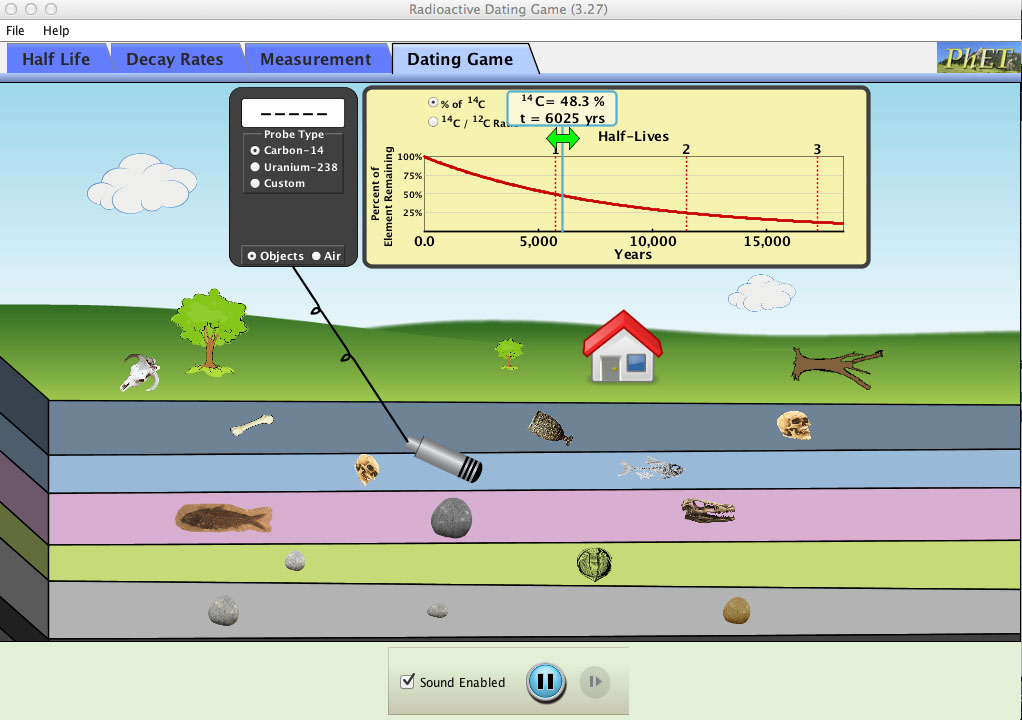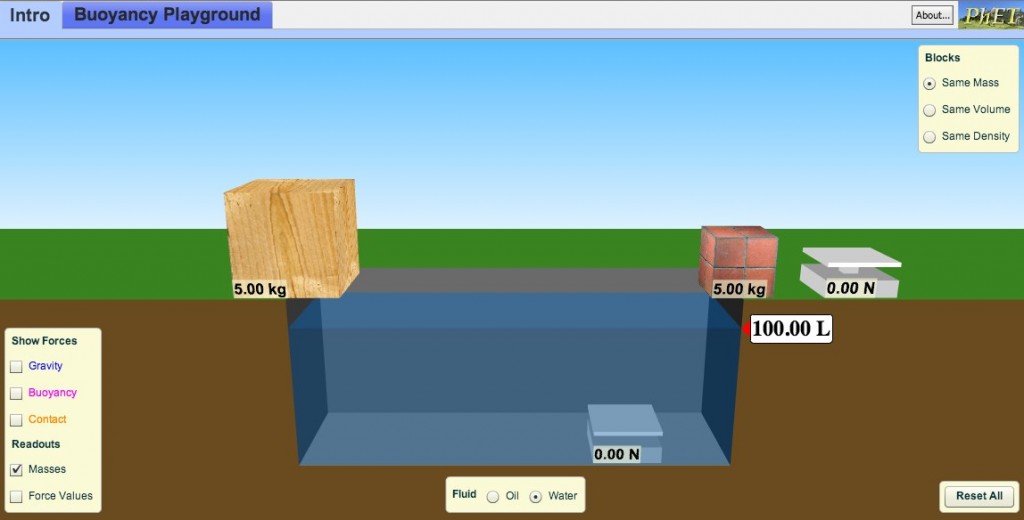” This has made a lot of people very angry and been widely regarded as a bad move.” – Douglas Adams
So goes one of my favorite lines from The Hitchhiker’s Guide to the Galaxy “trilogy”.
The titular object, “The Guide” as it is called in the book is an amazing device. Years ago when I first got a Palm Tungsten PDA (which you can apparently still buy on Amazon!), I immediately drew comparisons to it and The Guide. Now that we are several generations into the iPad and other tablet computers, the comparisons are more and more apt. As an educator, I see the great potential for integrating technology, students should have the ability to access the vast world of information at their fingertips. But this access comes with a price: uncertainty. Since the internet is awash with information from anyone that wants to post it, I as an educator need to train my students not just how to search for information, but how to find it. In not just form, but in function, iPad and The Guide share similarities . The iPad is a tool, made more powerful with the internet. The Guide was envisioned by Douglas Adams thusly ”…though it cannot hope to be useful or informative on all matters, it does make the reassuring claim that where it is inaccurate, it is at least definitively inaccurate. In cases of major discrepancy it was always reality that’s got it wrong.” Through irony Douglas Adams muse that we are reassured by authoritative sources, and will cling to our beliefs in spite of evidence to the contrary. Having a definitive resource leads to intellectual laziness, something that I see in the classroom when students first response to questions that they don’t know is to “google it.” I cannot fault them, they live in an age of saturated information. It becomes tiresome to root out the veracity of their resources. But I still try to steer them to not completely trusting what they find on the internet.